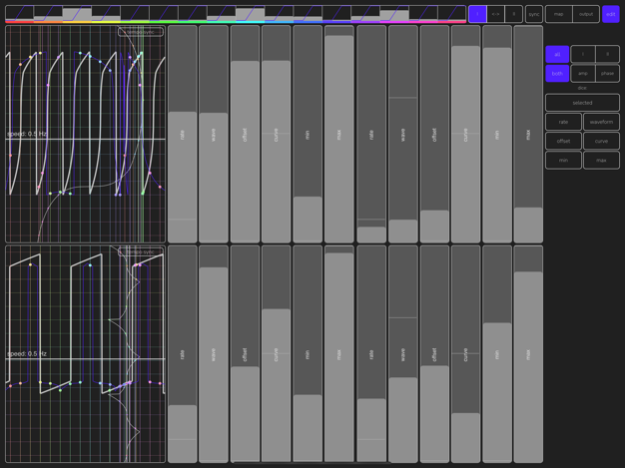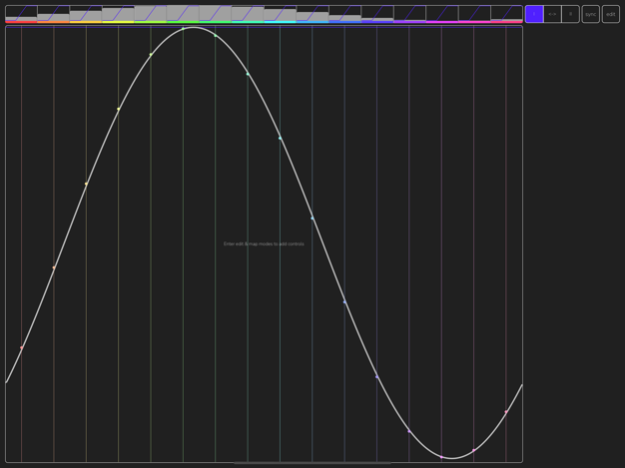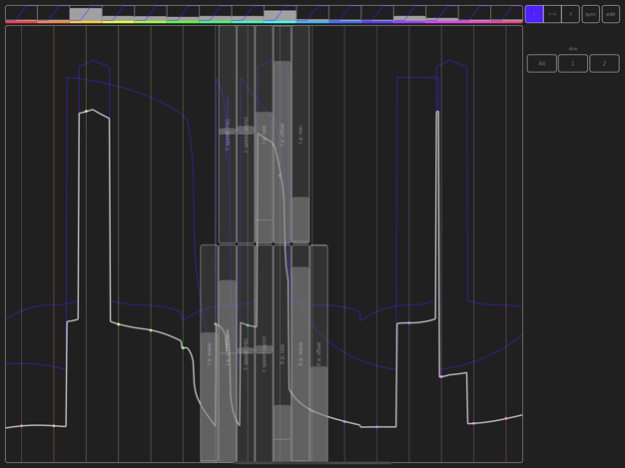lfoch 1.0.1
Continue to app
Paid Version
Publisher Description
lfoch is an experimental LFO generator that can create "chase"-like effect with multiple outputs from a single complex waveform
It features:
- 2 LFO generators with phase modulation / ring modulation:
- Each LFO generators contains 2 suboscillators; one suboscillator modulates phase of another
- For each suboscillator you can set waveform rate, waveform type (with smooth morph between sine, triangle, sawtooth and square waveforms), nonlinear curve (for overdrive-like effect) and minimum/maximum range
- The result waveform is a multiplication of two generated LFO waveforms
- You can use 1..16 points from this waveform to output as MIDI control change values
- You can toggle the "playback" (phase change) of each generator with I/II buttons
- You can randomise parameter values with "dice" buttons
- App has two modes for live usage
- 'perform' mode has larger waveform view and some selected sliders (if any)
- 'edit' mode contains all controls on one screen
- Each generator can be synchronized to tempo. In this mode the "speed" value runs from 4 quarter forward to 4 quarter backwards speed, the fastest value in this mode is 1/32
- When running inside AUv3 host the app uses host's transport.
- "free mode" setting allows you not to follow the host transport
lfoch is a standalone app and an AUv3 MIDI Effect.
AUv3 effect supports parameter automation and preset saving inside host.
Standalone version currently does not output MIDI in background mode.Note for AUM users:This application starts with 16 control change outputs from CC 0 to 15 on MIDI channel 1. AUM has default mapping of the CC #7 (volume) for each channel. Please keep this in mind when setting it up together.
Feb 10, 2023
Version 1.0.1
minor UI fixes:- "speed" slider in edit mode now has different precision options. It is divided in 4 vertical sections when you tap on it. Leftmost allows to change value instantly on new tap, three others provide different precision options- increased font size
About lfoch
lfoch is a paid app for iOS published in the Audio File Players list of apps, part of Audio & Multimedia.
The company that develops lfoch is Alexey Nadzharov. The latest version released by its developer is 1.0.1.
To install lfoch on your iOS device, just click the green Continue To App button above to start the installation process. The app is listed on our website since 2023-02-10 and was downloaded 9 times. We have already checked if the download link is safe, however for your own protection we recommend that you scan the downloaded app with your antivirus. Your antivirus may detect the lfoch as malware if the download link is broken.
How to install lfoch on your iOS device:
- Click on the Continue To App button on our website. This will redirect you to the App Store.
- Once the lfoch is shown in the iTunes listing of your iOS device, you can start its download and installation. Tap on the GET button to the right of the app to start downloading it.
- If you are not logged-in the iOS appstore app, you'll be prompted for your your Apple ID and/or password.
- After lfoch is downloaded, you'll see an INSTALL button to the right. Tap on it to start the actual installation of the iOS app.
- Once installation is finished you can tap on the OPEN button to start it. Its icon will also be added to your device home screen.